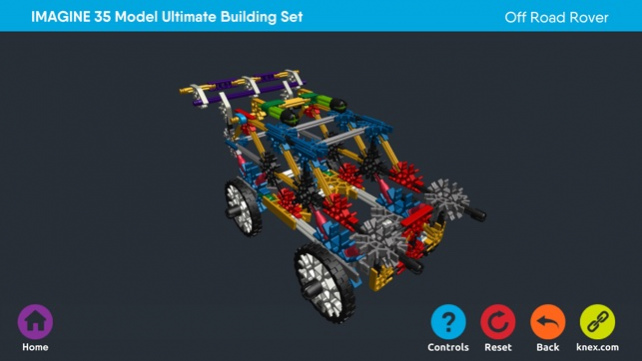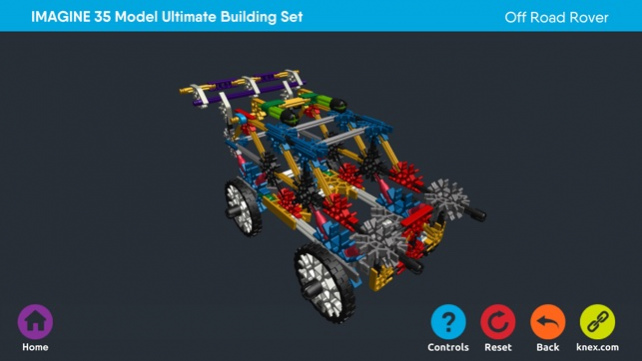K'NEX 3D 1.0.9
Free Version
Publisher Description
K’NEX® 3D lets you build beyond the instructions as you spin, pan and zoom around your favorite creations! Having trouble with a particular build? Not sure exactly where that rod connects? Download the app and you’ll be able to browse through 3D turnaround images of builds from every current K’NEX set. Get an extreme close-up of the area you’re having trouble with and you’ll be on to the next step in no time!
Up for a challenge? Skip the step-by-step instructions altogether and build right from the 3D image to prove you’re a true K’NEXpert. You can also use the app to browse through all of the builds in different sets and see what you want to get next!
Features:
-No in-app purchases required
-Access to entire portfolio of builds from K’NEX, LINCOLN LOGS® and TINKERTOY®
-Spin, Pan and Zoom allows you to view any build from any angle
-Troubleshoot challenging instruction steps
-Build directly from the 3D images
For app support, contact K’NEX Consumer Service at email@knex.com.
Jul 26, 2017 Version 1.0.9
This app has been updated by Apple to display the Apple Watch app icon.
-More sets and models ready to view!
-Fixed a bug causing crashing on start up
-Various small bug fixes and tweaks
About K'NEX 3D
K'NEX 3D is a free app for iOS published in the Reference Tools list of apps, part of Education.
The company that develops K'NEX 3D is K'NEX Brands. The latest version released by its developer is 1.0.9. This app was rated by 1 users of our site and has an average rating of 5.0.
To install K'NEX 3D on your iOS device, just click the green Continue To App button above to start the installation process. The app is listed on our website since 2017-07-26 and was downloaded 110 times. We have already checked if the download link is safe, however for your own protection we recommend that you scan the downloaded app with your antivirus. Your antivirus may detect the K'NEX 3D as malware if the download link is broken.
How to install K'NEX 3D on your iOS device:
- Click on the Continue To App button on our website. This will redirect you to the App Store.
- Once the K'NEX 3D is shown in the iTunes listing of your iOS device, you can start its download and installation. Tap on the GET button to the right of the app to start downloading it.
- If you are not logged-in the iOS appstore app, you'll be prompted for your your Apple ID and/or password.
- After K'NEX 3D is downloaded, you'll see an INSTALL button to the right. Tap on it to start the actual installation of the iOS app.
- Once installation is finished you can tap on the OPEN button to start it. Its icon will also be added to your device home screen.